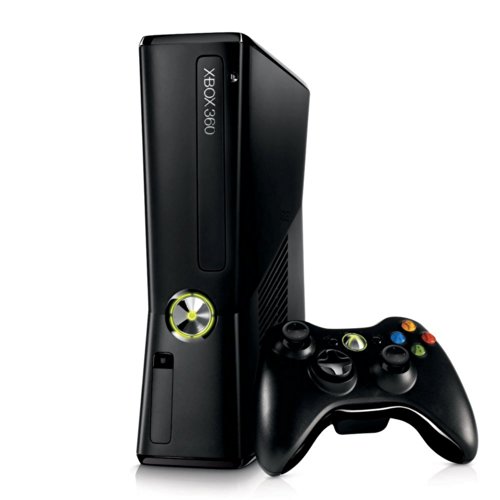UPC 192242793427
Barcode for Xbox One Kinect Adapter, PerfectPromise Xbox One games Adapter, Kinect 2.0 Power Supply Compatible with Xbox One S/X, Windows 10 PC
Scannable Barcode for UPC 192242793427
Sellers
| Marketplace | Price | Updated |
|---|---|---|
| $27.99 | 01/14/2020 23:22:16 GMT - Details |
Recently Searched
UPC 722868786123
Xbox 360 250GB Slim Console -
Best Price: $169.95
View Product
UPC 190835990383
New 500GB 500G Internal HDD Hard Drive Disk Disc for Xbox360 E Xbox 360 Slim Games Console, best gift for video game
Best Price: $31.99
View Product
Attributes
| Attribute | Value |
|---|---|
| Binding | Health and Beauty |
| Brand | PerfectPromise |
| EAN | 0192242793427 |
| Label | PerfectPromise |
| Manufacturer | PerfectPromise |
| Package Quantity | 1 |
| Product Group | Personal Computer |
| Publisher | PerfectPromise |
| Studio | PerfectPromise |
| UPC | 192242793427 |
Product Features
- Compatibility: Xbox Kinect adapter is fully compatible with Xbox One X/Xbox One S, and Windows 10 PC.
- Easy to use: Xbox one kinect adapter just need to link it to your computer and your Xbox one S/X following the instructions, then you can use it pleasantly!
- Professional: With higher depth fidelity and a significantly improved noise floor, the Kinect sensor improves 3D visualization and improves body tracking stability.
- More Funny: Connect your kinect sensor to your computer, and play games with your family. This adapter makes your game healthier and more fun.
- Note: Please make sure you have installed"Kinect for windows SDK2.0"in computer correctly before connecting PC. If you have any question, please feel free to contact us. We will resolve your problem within 24 hours.
Description
, Specifications: Material: ABS Plastic , Packing size: 19.5 14 5cm , Product weight: 490g , Support XBOX ONE S / XBOX ONE X host 64 bit processor , I7 2.5-GHz or faster processor , 4 GB RAM , DX11 graphics adapter , OS requirements: Windows 8, Windows 8.1, Windows 10 , How to set up the Kinect Adapter with an Xbox One S console, Step 1: Set up the adapter, 1. Plug the wall plug into the power supply. 2. Insert the round connector of the power supply into the Kinect hub. 3. Insert the Kinect sensor cable into the Kinect hub. 4. Insert the included USB cable into the Kinect hub. 5. You're now ready to connect the adapter to your console. Step 2: Connect the adapter to the Xbox One S console, 1. Insert the USB 3.0 cable into the left USB port labeled 'Kinect' on the back of the console. Your Kinect sensor is now ready to be set up on your console. 2. For best practice, make sure your Kinect sensor and Kinect Adapter are not sitting directly , on top of your console. 3. On your console, scroll left to the Guide and select Settings. 4. Select All settings and scroll down to Kinect & devices. 5. Select Kinect and follow the instructions to set up your sensor. Tips: Route cables straight back and away from the console for best performance. If you have any issues, please feel free to contact our customer service. NOTE: The Kinect sensor is not included.
Price Disclaimer
Product prices are accurate as of the date/time indicated and are subject to change. Any price and availability information displayed on amazon.com, amazonsupply.com, or myhabit.com at the time of purchase will apply to the purchase of this product.